RiDocLNX
scanner software with OCR
supported languages:
- english
- chinese ( 简体中文 )
- spanish
- deutsche
- french
- italian
- polish
- dutch
- slovenian
- korean ( 한국어 )
- russian
- ukrainian
- arab
- armenian
- turkish
for Linux
RiDocLNX is a scanning tool that scans your documents and reduces their size without decreasing the image quality.
RiDoсLNX Features
- Save over 80% of disk spaceScan images, documents and fit them to the A4 page format to ensure the small size of scanned images.
- Batch scanningSupport of ADF-enabled scanners. Possibility to scan documents into multi-page TIFF and PDF files.
- Scanning to PDFSave documents in different formats: PDF, JPEG, TIFF, DOC, PNG, BMP. Send scanned documents directly to the printer or email them after scanning.
- Optical character recognition (OCR)
- WatermarkProtect documents with a watermark.
Installation information
System Requirements:
- Operating System: Linux
- ree Hard Disk Space: 200 MB of minimum free HDD.
- Installed Memory: 2 GB of minimum RAM.
- Processor: Intel Pentium 4 or higher.
Installed libraries on Linux
- libfreeimage, ver. >=3.17
- openssl, ver. >=1.1.1
- sane, ver. >=1.0.14
- tesseract OCR ver.4 or ver.5
How to install RiDocLNX?
UBUNTU
Step 1: Open the terminal: Navigate to the terminal on your Ubuntu system.
Step 2: Download the.deb file: ridoclnx_1.0.7.9ubuntu22.deb
Step 3: Go to the directory: Go to the directory where you downloaded the .deb file.
Step 4: Install using apt: Use the following command to install the .deb file: sudo apt install ./filename.deb where filename.deb is the name of the package.
Here’s an example:
cd ~/Downloads
sudo apt install ./ridoclnx_1.0.7.9ubuntu22.deb
Step 1: Open the terminal: Navigate to the terminal on your Ubuntu system.
Step 2: Download the.deb file: ridoclnx_1.0.7.9ubuntu22.deb
Step 3: Go to the directory: Go to the directory where you downloaded the .deb file.
Step 4: Install using apt: Use the following command to install the .deb file: sudo apt install ./filename.deb where filename.deb is the name of the package.
Here’s an example:
cd ~/Downloads
sudo apt install ./ridoclnx_1.0.7.9ubuntu22.deb
DEBIAN
Step 1: Open the terminal: Navigate to the terminal on your Debian system.
Step 2: Download the.deb file: ridoclnx_1.0.7.9debian12.deb
Step 3: Go to the directory: Go to the directory where you downloaded the .deb file.
Step 4: Install using apt: Use the following command to install the .deb file: sudo apt install ./filename.deb where filename.deb is the name of the package.
Here’s an example:
cd ~/Downloads
sudo apt install ./ridoclnx_1.0.7.9debian12.deb
Step 1: Open the terminal: Navigate to the terminal on your Debian system.
Step 2: Download the.deb file: ridoclnx_1.0.7.9debian12.deb
Step 3: Go to the directory: Go to the directory where you downloaded the .deb file.
Step 4: Install using apt: Use the following command to install the .deb file: sudo apt install ./filename.deb where filename.deb is the name of the package.
Here’s an example:
cd ~/Downloads
sudo apt install ./ridoclnx_1.0.7.9debian12.deb
Get this easy-to-use tool right away and use RiDocLNX to improve the quality of your scans and the comfort of working with your scanner.
Why is it profitable to buy a license?
- Protect your computerDo not run hacking programs, hacks and keygens for RiDocLNX, which may be infected with viruses.
- Install the program only from the official website of the programWe strong recommend downloading the RiDocLNX installer (distribution) from the official website of the RiDocLNX program - https://ridoclnx.com.
- This is your law-abiding step
Support
RiDocLNX technical support is provided by e-mail